In an era where our digital lives are governed by a multitude of devices, each with its unique screen dimensions and resolutions, the importance of responsive graphics design cannot be overstated. This isn't merely a design trend; it's a critical element for web designers and graphic artists who strive to deliver an impeccable user experience across all platforms. In this article, we'll dive deep into the world of responsive design, exploring why it's indispensable and sharing practical strategies to ensure your graphics shine on every screen.
Unveiling the Significance of Responsive Design
1. Embracing Device Diversity
In our digital landscape, users access websites and applications through an array of devices, from pocket-sized smartphones to expansive desktop monitors. Responsive design ensures that your graphics gracefully adapt to these diverse screen sizes, guaranteeing a cohesive and delightful user experience.
2. Elevating User Engagement
Responsive design goes beyond fitting graphics onto screens. It's about optimizing the overall user journey. Graphics that load swiftly, adjust seamlessly, and remain visually appealing on all devices foster a positive brand perception and keep users engaged, encouraging them to explore your content further.
3. SEO Advantages
Search engines like Google reward websites with responsive designs. A responsive site delivers a consistent user experience, a factor that search engines consider when ranking websites. Higher rankings translate to greater visibility and, consequently, more traffic.
Crafting Responsive Graphics: Practical Insights
1. Embrace Scalable Vector Graphics (SVGs)
Whenever feasible, opt for scalable vector graphics (SVGs) in your designs. SVGs are resolution-independent, meaning they retain their quality at any size. This makes them ideal for elements like logos, icons, and straightforward illustrations.
2. Unlock the Potential of CSS Media Queries
Leverage CSS media queries to define distinct styles for various screen sizes. These queries enable you to adjust the size, positioning, and visibility of graphics according to the screen's width, ensuring seamless adaptability.
3. Optimize Raster Images
For raster images, such as JPEGs and PNGs, prioritize web optimization. Utilize tools like Photoshop or online services to compress image files without compromising quality. This enhances loading speed on mobile devices and guarantees smooth graphic rendering.
4. Rigorous Cross-Device Testing
Frequent testing on diverse devices is paramount to ensure flawless graphics display. Emulators and browser developer tools can simulate various screen sizes and resolutions. Real-world user testing across different devices is invaluable for pinpointing issues and refining your designs.
5. Embrace Mobile-First Design
Initiate your design process with mobile users in mind. Beginning with smaller screens compels you to prioritize essential content and graphics, resulting in a streamlined experience across larger screens.
6. Leverage Responsive Frameworks
Consider employing responsive web design frameworks like Bootstrap or Foundation. These frameworks offer pre-built responsive components and layouts, simplifying the creation of graphics that seamlessly adapt to different devices.
In Conclusion
Responsive graphics design is no longer a choice but a fundamental aspect of contemporary web and graphic design. Ensuring your graphics shine on every device is not only crucial for user satisfaction but also for maintaining a competitive online presence. By adhering to the strategies outlined in this article and staying abreast of design trends and technologies, you can craft graphics that captivate users regardless of their device, leaving an indelible and positive impression. Remember, responsive design is about more than just graphics; it's about delivering a superlative user experience that transcends screens and fosters lasting connections with your audience.
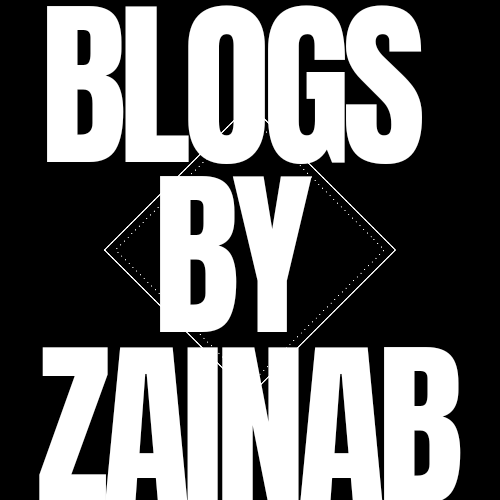

0 Comments